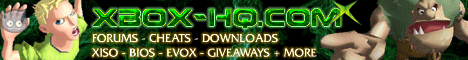
Pcsxbox V4
Date: Wednesday, July 09 @ 02:05:45 UTC
Topic: Xbox Emulation
From Xport on forums.xbox-scene.com:
This is a completely new UI which I plan on incorporating into most of my other releases. I tried to include as much customization and as many features as possible, but I'm sure there will still be changes and additions that people will want to see. Please provide feedback on the emulation forums so that this UI can be refined and then placed into the other ports.
What's New:
* Customizable skins
-Backgrounds
-Sounds
-Background Music
-Sprites
-Text position (right/left/center, top/bottom/center)
-Text color, select bar color
-Font
-Fading speed
-Screenshot position
-If you want to change the way something looks in this new UI, chances are that you can change it via the Configuration menu.
* Default Castlevania:SOTN skin gives example of what you can do.
* Netplay (2 players)
* Samba/NetBIOS support (read CD images from your PC)
* Every single in-game command is fully customizable on any of the four joypad controllers.
* Map any emulator or UI command to a single button or a combination of two buttons. (e.g. RTrigger+LTrigger = Save State)
* Autofire capabilities for any emulator button on any controller
* One-button combos (define a series of emulator commands to be played back when you press a user-definable XBox controller combination.) (E.g. Press RTrigger+LTrigger to run the series of commands that will cast Soul Steal in Castlevania)
* Traverse any directory on any drive ( Continue selecting the parent directory entry on the file selection list to get the drive selection list. Selectable drives are C, D, E, F, R, X, Y, Z, and SMB. R is the CDROM drive. SMB is the samba share you have defined in your pcsx.ini file.)
* 10 save state slots
* Take in-game screenshots which can later be browsed and can also be viewed on the game-selection list.
* All UI commands (save state, load state, screenshot, etc) can be invoked from the Options/Pause menu as well as in-game via your customized joypad mappings.
* New graphics filters :
-2xSai
-Super 2xSai
-Eagle
-Super Eagle
-SuperScale
-AdvanceMame 2x
-Simple 2x
* Can be invoked from a command-line to directly run a game from a front-end or dashboard and bypass the user-selection screens. (Only if the frontend or dashboard supports this feature.)
* Can return to the launching program *if* the launching program supports this feature. For example, if the custom-launch routines are incorporated into a new frontend, that frontend could launch PCSXBox and when you exit PCSXBox, that frontend can be automatically reloaded.
* Support for M3U playlists of MP3 files. (Currently only supports MP3 files) (Can also read MP3/M3U from across Samba shares.)
* Favorites list
* Save Game management - delete save game files
* CD-Changing should hopefully be fixed
* Schmoke and a pancake
What's Not New:
* Compatibility - this version does not fix or break any games from v2/v3.
Download: n/a (built with XDK)
News-Source: Xport on http://forums.xbox-scene.com
|
|