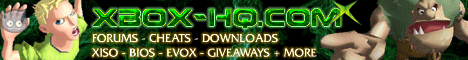
Maxconsole: MagicBox XFPS Review
Date: Thursday, February 03 @ 10:54:04 UTC
Topic: Xbox General
Introduction
The MagicBox XFPS is a new keyboard/mouse adapter from Farmer Entertainment , what it allows you to do is to use a keyboard and mouse when playing first person shooter titles on the Xbox.

Build Quality
The MagicBox XFPS is a uniquely oval shaped semi transparent blue box, which is, pretty much robost. The quality of manufacturing seems high and there are no obvious ‘weaknesses’ in the quality of the materials used in the design. I tried applying large amounts of pressure to the box at the risk of damaging it ;-) and it stood its ground well! However the cord is relatively short , but once you put in your keyboard and mouse there is enough room to have them at a comfortable distance from the Xbox. For those wondering where the memory card port is, it’s cleverly put at the back end of the unit.

The above picture shows the location of the memory card port at the back of the unit.
Setup Procedure
What impressed me particularly about the MagicBox XFPS was it’s ease of use , I was expecting some lengthy and troublesome software menu’s to crop up but it is a really simple plug and play device. As soon as I plugged in my mouse and keyboard to the color coded inputs, I was ready to go … It’s incredibly simple to setup, you can either just use the default configuration or if you wish to change the configurations you just push f9, f10 or f11. Each configuration is highlighted by a change in LED colour from blue to green and then red respectively!
Putting It To The Test
I decided to test the XFPS on undoubtedly the hottest FPS title for Xbox available right now – thus being Halo 2. To navigate through the menu’s within the game was a breeze, it was just a case of going up and down through the menu’s and pushing space to confirm an option.
Now it was time to get down to some action, the keys were all in easy to reach and use positions however there was one small problem. Whilst the response levels were near perfect I found myself having to conduct three strokes of the mouse in order to turn 180 degree’s. This was easily solved however by simply editing the look sensitivity to ‘8’ in the game options menu, once this was done I could complete a full 180 with just the one stroke. I found the XFPS to bring distinct advantages, firstly it was a hell of a lot easier to move and strafe around buildings and shoot opponents.
The way I could use my mouse to aim brought greater levels of accuracy to my shooting, no longer would my cross-hair end up pointing at the sky, I could now actually focus on my target for a period of time. Obviously the use of the mouse allows you to ‘sniper’ opponents with ease as it’s just a case of moving the mouse in the right direction and pushing the left button (dependant on configuration). The only real ‘problem’ I had was actually getting used to the key configurations but after a good twenty minutes of play I easily picked it up. However with some games where there is no option to edit sensitivity , this could prove to be a limiting factor in performance.
It’s worth mentioning the XFPS works on any Xbox title , seeing as it worked so well on the FPS title I tried I decided to utilize it on two of my other favourite non FPS titles – which are Pro evolution soccer 4 and NFS U2. When I tested it on PES4, I noticed considerably improved response levels over the ordinary Xbox controller but trying to sprint, move in a particular direction and pass was proving all too much for my hands to take! On NFS U2 it proved to be a different story, I found the game ‘easier’ to play as I could use the left button on the mouse to accelerate and the right button to break simultaneously whilst moving direction with ‘wasd’ keys.
Conclusion
Overall I found the MagicBox XFPS to significantly improve my performance whilst playing FPS titles. Not being a big fan of Xbox FPS and usually leaving this genre to my trusty PC, the XFPS certainly changes my stance on Xbox FPS titles. The main limitation is that with a small number of FPS title’s there is no ability to alter look sensitivity consequently you will find yourself picking up the mouse more then once to do a thorough turn.
It’s a strong unit, which is incredibly easy to setup and use - if you are a Halo series addict or simply want to get the most out of FPS titles on the Xbox I’d say you can’t go far wrong by purchasing yourself one of these units.
Positives
· Great response levels, fluid movements with relevant game
· High quality design with 3 slick LED’s
· Good range of pre-sets suitable for any FPS
· Incredibly easy to setup
Negatives
· Shortness of cord
· Learning curve of pre-set keys
Rating: 9/10 – A tidy unit that does exactly what it says on the box.
Official HomePage: magicxfps | Farmer Entertainment
R.R.P: $29.99
News-Source: http://www.maxconsole.co
m
|
|