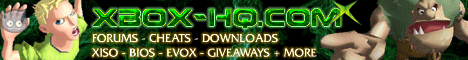
Gentoox Loader v5.0
Date: Friday, January 07 @ 05:31:11 UTC
Topic: Xbox Linux
' This version also sees the introduction of an "Advanced" menu item which opens up a configuration menu '
Here it is, Gentoox Loader v5.0. This should be directly interchangeable with your existing loader, though to get the most out of it, you will need to run magic (i.e. Sparkle will not be accessible until you do so!).
So I finally decided to upgrade Gentoox loader (yes, it really is one of those dreaded tasks - especially since so much has changed in Cromwell (since my last release). The most visible change will be... the whole thing ;) What I mean by that is, the menu system has changed drastically. This is thanks to the tireless effort of dmp who really has been working constantly on cromwell for the past couple of months to implement this new menu system... hats off to him, it really is amazing! What you get now is instead of separate icons for each kernel, they are grouped by a single icon which opens a text menu for the individual entries. So now, you select "Gentoox", then a menu appears with "Gentoox" then "Sparkle", you select from there which one you want to boot. As usual, you can wait for a timeout and Gentoox will boot as the default. Another nifty feature (not sure who implemented it, but its something I had to implement myself in each Gentoox Loader release) is SILENT_MODE which gets rid of nearly all verbosity and even the icon menu so you just sit back and wait for it to boot without any ugliness! This version also sees the introduction of an "Advanced" menu item which opens up a configuration menu. For now, you can change your video mode from Gentoox loader (Pal, NTSC-US, NTSC-Japan) and you can get HDD information as well as locking/ unlocking your HDD. There is also the option of rebooting your Xbox and even powering off. Again, these features were implemented by dmp.
Good things come at a price, it seems. The linuxboot.cfg parser was changed (for the better) but it breaks compatibility. In order to cope with multiple entries, the syntax of the configuration file had to be changed which breaks compatibility with older Gentoox Loader/ Cromwell versions. For this reason, it is absolutely essential that everyone upgrades via magic.
Another issue will be with Gentoox Media Center. MCE will need integrating into the new BIOS... and I'm not sure how I'm going to go about this. People have been ranting about wanting MCE to be installable on game partitions, and I think this _may_ be the way I'm going to go. Undecided on that for now. For now, MCE will still work as normal, but I strongly suggest you DONT install Gentoox along side MCE. If you do install Gentoox with MCE, DO NOT RUN MAGIC OR IT WILL _TOTALLY_ BREAK BOTH MCE AND GENTOOX!
Because of this radical change in linuxboot.cfg parsing, I will be making new releases of each distro as soon as time permits to help avoid any compatibility problems.
What's new/fixed:
- Text menus.
- New background.
- Separate binaries for Xbox v1.0-1.6 and v1.6b.
- Multiple kernel support.
- TV format selection.
- HDD Lock/ Unlock.
Okay, I've tested magic with the new Gentoox Loader and it seems to work. You should all run magic now... and remember, REPORT BACK! I need to know if it works ... or if it doesnt.
Official Site: http://gentoox.shallax.com
Download: here
|
|