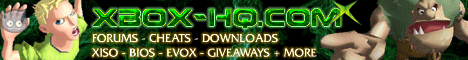
Xenium OS 2.1.0 releassed!
Date: Sunday, December 19 @ 16:02:50 UTC
Topic: Xbox Modchips
Copied from TeamXodus.com
ON THE SECOND DAY OF CHRISTMAS…
TEAM XODUS GAVE TO ME...
2 COOL NEW FEATURES...
And lots of bug fixes in the source tree
Now that we have the bug fixes out of the way, we can concentrate on offering you real fun and tangible stuff that you will enjoy. We are proud to present Xenium XOS 2.1.0.
Although we are starting small and building up to bigger and bigger things we really want you to try these features and tell us what you think. Unlike others who are doing away with features and giving you half the value at half the price we are continually adding to our product to give you double and triple the value at the same great price. Xenium is Premium, simple as that.
Password Lockout:
This is by far our most requested feature since shortly after we first released the concept of an operating system controlled chip onto the world. When both the Password and InstantBoot options are enabled, XeniumOS will not allow you (or little siblings, troublesome cousins, or anyone else) to enter the XeniumOS configuration menus without first entering a system password. There are 2 passwords to start, "XWAY", and the classic Konami code, "UUDDLRLRBAS." This will keep uninformed users away from sensitive configuration menus and utilities.
QuickRegion ™
The second feature was only requested by one person, but we thought it was an excellent suggestion, and very much in keeping with the philosophies of our legal OS. QuickRegion™, when enabled, allows you to select a game region at the touch of a button. ("A" for US/Canada, "X" for Japan, "Y" for Europe/Australia, "B" to keep current setting) An excellent feature if you have a respectable import collection, and are using the chip to allow you to play your legitimately aquired titles from lands afar. With QuickRegion™ you can make your Xbox play any region game in a flash. This cool feature now brings instantaneous power to your fingertips!
Button Assignments:
A - A
B - B
X - X
Y - Y
W - White
N - Black
U - Up
D - Down
L - Left
R - Right
T - Left thumb
O - Right thumb
E - Left trigger
M - Right trigger
S - Start
I - Back
------------------------------------
You can download the new OS from their site.
http://www.teamxodus.com/modules.php?name=Downloads&d_op=viewdownload&cid=15
And a tutorial on how to install an OS to the Xenium is here:
http://www.teamxodus.com/modules.php?name=Downloads&d_op=viewdownload&cid=13&min=10&orderby=titleA&show=10
Some tips I had to learn the hard way that I would like to share with my friends.
To load from HDD the recovery.bin file mud be in the root directory of E:. This method works for some, not all. It didnt work for me (Xbox v1.0).
For the optical media method download the ISO file. burn the extraacted ISO onto a DVD-R disc. NOTHING ELSE worked for me, not DVD-RW, not CD-RW.
If you try the HDD method first and your Xenium chip gets FUBAR its not tottally BAR... Unplug the HDD (it looks there first) and use the DVD-R method.
If everything is done correctly during the flash the chip will change several colors. Be patient the xbox WILL reboot itself. Don't make the same mistake I did.
There are also kown issues flashing the OS with a 1.6b box. Your best bet is to use someone eles Xbox there.
And MOST impotantly...
HAVE FUN!!!
|
|