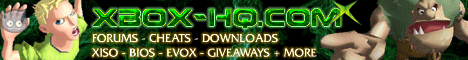
More Xbox Live Banning Info
Date: Thursday, November 18 @ 06:13:11 UTC
Topic: Xbox Live
Angerwound sent us new information about the new Xbox LIVE banning system.
Apparently Microsoft is now only banning the HDD-Key and not the Serial Number/Mac Address of the EEprom as before. This means that you do not need a whole new EEprom to get unbanned, but only a valid and non-banned HDD-Key.
So if your Xbox got banned you can unban it by unlocking your HD, change the HDD-Key in your EEprom (using configmagic or other EEprom tools) with a unbanned one from another EEprom (you can't just use a random key - it must be a valid one from a retail box), then just relock your HD and your Xbox will be unbanned. Even using an old banned EEprom and change it with an unbanned HDD-Key, will allow you to connect on LIVE. This has been tested for over a week and the xbox is still not banned. The box in question has been banned several times before as well as had it's live account terminated. Angerwound even tested it by putting random information on all other paramaters except the HDD-Key and it connected fine on LIVE.
This could have a great deal to do with why people are randomly getting banned now.
They had previously been using a valid serial number/Mac address but now the authentication servers do not want to validate their HDD Key.
The above information tells you how to get unbanned, but if you don't change anything to your setup it's likely you'll get banned again of course. At this moment we don't know yet what MS is all checking to ban an Xbox...
However, they are probably checking several things on the HD. So best thing you can do is to use your MS retail and untouched (no homebrew/hacked files) HD (don't forget to also unlock with old key/relock it with the new key) only to connect on LIVESource: Xantium
|
|