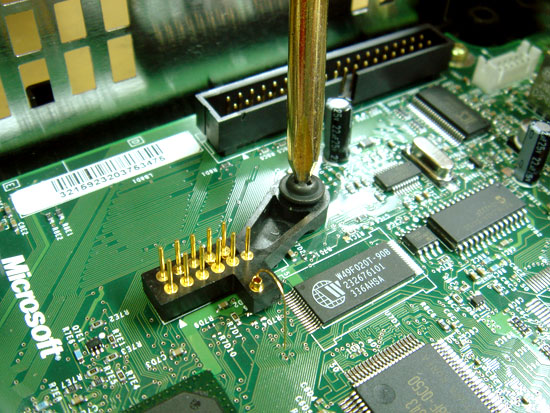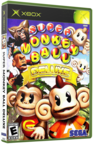|
|
 |
Xapter Install Troubleshooting |
 |
Xapter Install TroubleshootingPublished by  K3rn3l on 2004-08-17 K3rn3l on 2004-08-17
Category: Modchip | Page Views: 6,735
After reading various posts where users simply couldn't get their xapter no solder adapter to work I decided to throw this guide together. I got out a few Xapter samples and installed them one after the other. To remove a Xapter and to replace with another and test took approximately 30 seconds. I simply couldn't get one to fail so these posts caused a little head scratching. However, the installs were perfect because I was installing them - not trying to sound pompous - but of course they would work as my technique is correct. So its obvious that problems are arising from users simply not using the correct technique. So I proceeded to install without following my own general guidelines, and yep you guess it - they didn't work. HOWEVER I could fix the problem in 5 seconds after using the correct technique. So when I read posts saying "I spent hours on this" it truly baffles me. Anyway I've taken some pictures with an explanation of do's and don'ts. Hope it helps.
- K3rn3l
1. Take take your Xbox apart and Unplug the DVD Rom and Hard Disc. Remove the screw next to the LPC. There is no need to remove the motherboard from the case. Make sure your Xbox is connected to your TV but do not plug in the power at this stage.
2. Align the Xapter in place over the LPC. there is no need to connect the d0 wire at this stage.
3. Using the correct sized Philips screwdriver, screw the Xapter to the motherboard using the supplied screw. Do not tighten TOO much at this stage - this is purely to make sure the alignment is all correct and fairly secure.
Just to give you an idea of the size of Philips screwdriver we are using here is a close up shot of it next to a Torx10 screwdriver.
4. Here is a shot of the Xapter installed taken from above.
5. Now this is the important part of the technique. This works EVERY time. Connect the X2 mod onto the Xapter. Now plug in the power to the Xbox and power on. Apply a LOT of pressure to the top of the chip (note the whites of my fingers from applying pressure) - you will feel the Xapter sink quite an amount into the motherboard. The plastic mould of the Xapter should now be flush against the motherboard. You should feel it kinda click into place. See how the mod suddenly lights up ;) Remember you tightened up the screw before? Well get your screwdriver and tighten that sucker down - you will notice there is a LOT more play now you have applied force to the mod. This is where you have to exercise a little caution - make sure you don't over tighten the screw. There is quite an amount available to you, but just use your own judgement when screwing it to its maximum torque.
6. I've illustrated below how the mod looks if you screw it into the board without following my technique described in point (5). As you can see there is quite a difference and I'm absolutely certain this is where users with problems are going wrong.
7. Now for that pesky D0 point. Again I'm reading similar technique mistakes with this - people saying they have trouble on it staying in the hole. This is super easy guys. First unplug the power from the Xbox and remove the mod that should be fitted to the Xapter if you followed what I've instructed so far. Lift the D0 wire and slot into the hole - now just push it down. You may feel the wire bend a little but you should also feel it "clicking" into the D0 via hole. Do this right and that sucker ain't going anywhere.
(8) Now for the acid test. There is no need to connect your DVD Rom or Hard Disc to test if you install is correct. Simply plug in the mod and enable it. Plug in the power to the Xbox and turn on. You should have a green LED on the switch, 2 blue LED's on the X2 and a FlashBIOS Cromwell bios screen (if you have that particular bios installed which is what the mod is shipped with from brand new). if you see this screen that's it you've done it - well done. You should make sure the switch is working correctly. Disable the mod and the LED should turn red - now power cycle the Xbox - it should boot to the default Microsoft start-up (green flubber / X logo etc). Your install is now 100% - unplug the power - connect up your DVD Rom and Hard Disc and test everything again with all your bits connected. You're ready to rock n roll ;)
Tutorial written by K3rn3l 15th August 2004. It may be freely distributed as long as you give credits.
Related URL: www.teamxecuter.com |
|
 |
Browse Tutorials |
 |
| |

   | Latest News |  |
  | Popular Xbox Games |  |
 Super Monkey Ball Deluxe Super Monkey Ball Deluxe
 Page Views: 379,892 Page Views: 379,892
The new title will feature 300 stages (114 from Super Monkey Ball, 140 from Super Monkey Ball 2, and 46 Deluxe-exclusive boards). In addition to new stages, Super Monkey Ball Deluxe will offer a new C.. | 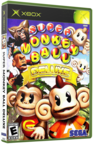 | | More Xbox Games |
| |

 Xbox_Tutorials
Xbox_Tutorials